[Seoul's News] Seoul City Offers a Free Danger Monitoring Service; Ansimi app
Seoul City Offers a Free Danger Monitoring Service

Ansimi is a 24-hour smart one stop safety network that connects with 32,597 CCTVs (as of the end of 2016) and smartphones to monitor in real-time and provide rescue support as well with a control center* in each district. The Ansimi app has a photo/image recording function which enables immediate response to emergency situations by sending photos or videos of the scene that happens at CCTV blind spots to the control center.
(* The control center monitors 32,000 CCTVs that have been installed in alleys and parks of each administrative district in Seoul. It is operated 24 hours a day with between 4 to 9 monitors and police officers stationed at any given time.)
The app can be used as ①Safe Return Home Service or ②SOS in case of domestic violence or a natural disaster. Download the app via Google Play (android) or App Store (iPhone) and sign in before initial use. As the app involves the use of a safety/report service, user identification is required. Users must upload information on your administrative district, emergency contact, and a photo of the user.
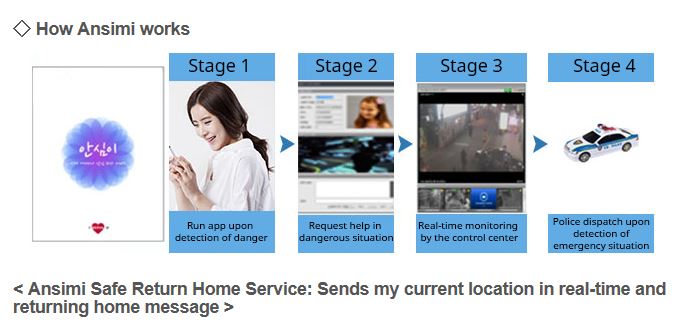
< Ansimi Safe Return Home Service: Sends my current location in real-time and returning home message >
To use the ‘Safe Return Home Service,’ touch the safe return service menu on the main screen of the app → enter the destination → touch ‘Start Service’ → your current location will be delivered to the control center of your administrative district in real-time and a returning home message will be sent to your emergency contact. → after arriving at your destination, touch ‘End Service.’
When an emergency situation occurs during the use of the safe return service, touch the Help button on the screen or shake your smartphone several times. In 10 seconds, the control center will receive an emergency call. If you pressed the wrong button by accident, press Cancel within 10 seconds. When you issue an emergency call, an automatically taken photo or video (set in user settings) will be sent to the control center.
The control center of your administrative district will monitor the user location info that appears on the situation board. An emergency alarm will ring when an SOS request has been received. Once the request is deemed valid, it becomes an emergency situation. The in-house police will be dispatched and take appropriate action.
< SOS Report: Shake smartphone to immediately send photos/videos or the scene >
Simply shake the smartphone to use the emergency call (SOS report) feature. Photos or videos of the scene (set by user settings) and your personal information along with current location will be sent to the control center of your administrative district.
In the case of android phones, an emergency call will be issued if you shake the phone, even if the home screen is locked, or press the power button three or more times. The intensity of shaking can be adjusted in the environment settings to suit your needs. Accidental SOS reports that have been made due to running is to be filtered out at the control center through viewing of the photos (videos) of the scene. The user can also cancel the report within 10 seconds.
Seoul Mayor Park Won-soon said, “It is the responsibility of the country and public institutions to protect our citizens. I will make sure to create a safe city for women through the implementation of our Ansimi app.”